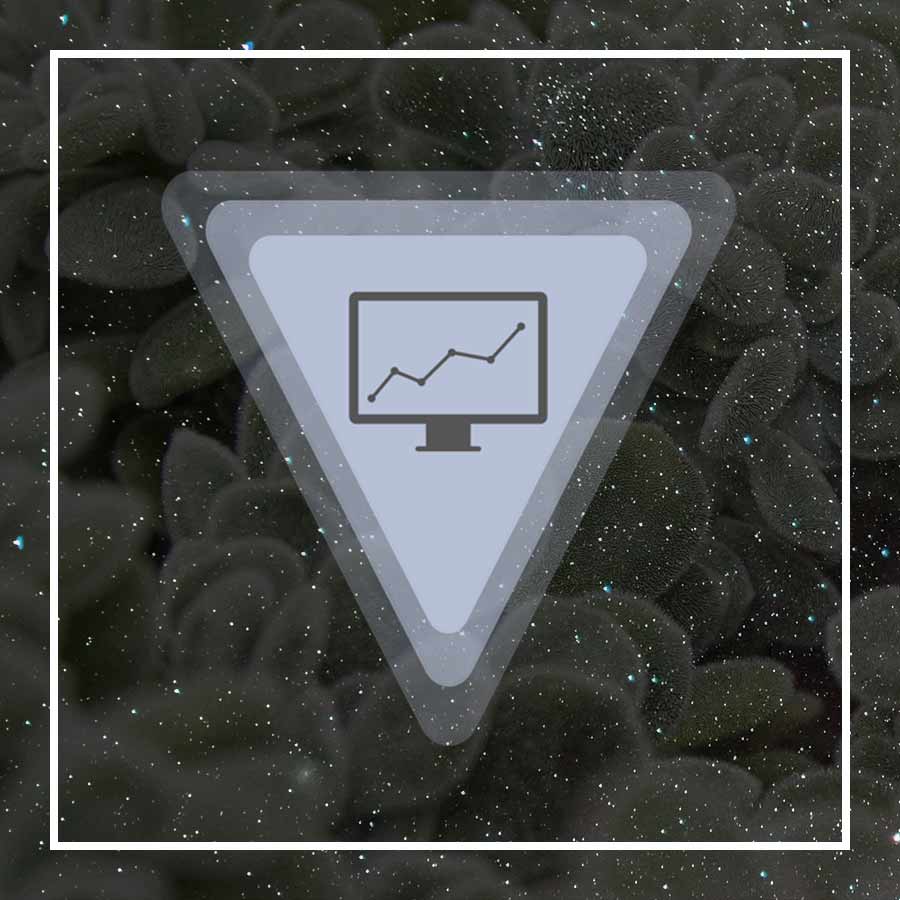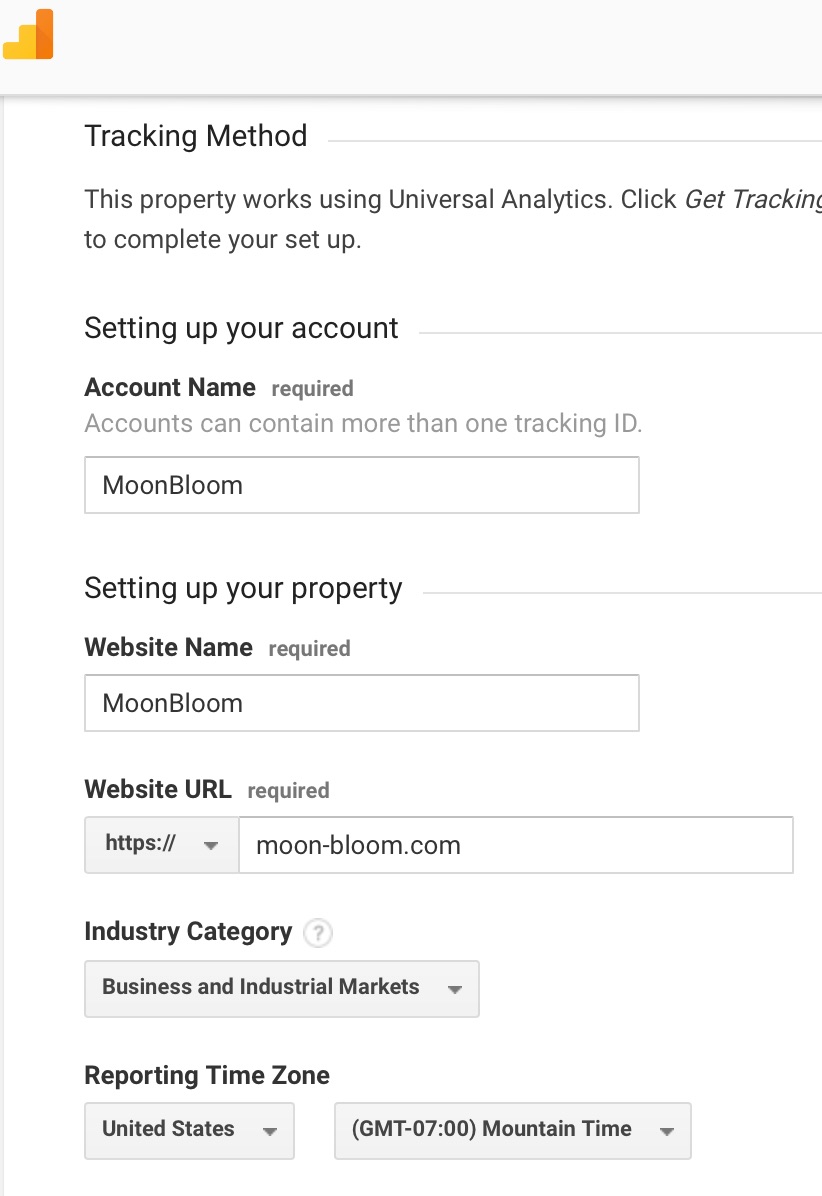How to Track Your Website Using Google Analytics
Google Analytics - everyone uses it and you should too. But HOW should you set it up or if you are just starting out... how do you use it?
Before you get started, you need to make sure you have a Google account to associate with your analytics.
Go to Google Analytics
Once you are logged into your account, you'll need to add your URL and install the tracking code on your website.
If you are using SquareSpace (personally my favorite platform), they have an easy way to connect your SquareSpace website to your Google Analytics account without any manual work! It doesn't get much easier than that.
If you are using another platform, you will need to copy the tracking code and paste it into your site's header code (in between the opening <head> and closing </head> tags).
Once you have everything as it should be, you can start setting up Goals to track specific actions or events. Here are a two recommended metrics to keep track of:
- Form submissions: Add a goal that counts one conversion for each visit to your site's "thank you" page. If someone reaches that page, they filled out and submitted a form on the website. This is one way to keep track of leads.
- Link clicks: If you have a certain offer that you are trying to promote or are trying to understand whether certain buttons or content is being utilized, add a goal for an action like a click-through.
Many online marketers have outlined all types of different tracking funnels based on your industry. Learn more about the most important goals to track business successes and get more in-depth. If you aren't sure what data to track, start with the question, "what do I want people to do on my website?" Once you have a few answers to this question, you are ready to set up goals.
Need more help? Let MoonBloom help guide you through the process, or work with our team and we'll take care of it for you!